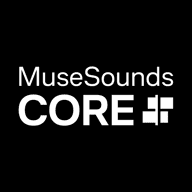
Essential MuseSounds Libraries
Turn your musical ideas into beautifully printed scores with MuseScore Studio — the world’s most popular free, beginner-friendly notation software. It combines an advanced engraving engine with the realistic Muse Sounds playback system. Whether you're arranging solo pieces or full orchestral works, MuseScore Studio handles it all.
This is a minor update that includes several crash fixes as well as improvements to chord symbols, which should prevent them from unintentionally moving in the score. Also included is an audio export fix, where rests at the start of the score were being skipped. If you haven't yet updated to version 4.6, you'll also gain access to the huge set of new playback, engraving, and workflow improvements introduced in that release. This includes support for online sounds, enabling playback of lyrics with Cantai (available separately from MuseSounds). Highlights from version 4.6: - Greater control over showing and hiding empty staves - Dramatically improved real-time playback performance - Major new features for piano, voice, and guitar notation - Completely reworked chord symbol handling - Support for any SMuFL-compliant music font - VST3 plugin support on Linux - Many workflow refinements And much, much more...
MuseScore Studio is the world’s most popular editor for creating, editing and playing back sheet music. The software features incredible engraving, bringing beautiful scores by default, with the power and flexibility to customize every part of the score layout to your liking. Hear your scores played back with unprecedented realism and quality with Muse Sounds: a collection of sound packs made for MuseScore Studio and available exclusively on Muse Hub. You can print, export or share your music directly with musescore.com, or share your playback audio with our free audio hosting service audio.com. You can also save your work directly to musescore.com, with full versioning, sharing and commenting support. From the home-study or classroom to the rehearsal room or stage, MuseScore Studio has you covered.